Automation Anywhere - App Integration and Manage Windows Control commands
 |
| Automation Anywhere |
App Integration Command
This command is use to integrate applications with your automated task and capture text data.
Sub-commands
- Browser (IE, Firefox)
- DOS Command Prompt
- Java Applet
- Java Application
- Telnet
- Unix Shell
- Windows Application
- Other
Components of App Integration:
- Application Type - Select an Application from drop-down list, you want to automate.
- Select Option -
- Capture Window - Specify an application window title. When running the task, Automation Anywhere will capture the window as an image.
- Capture Area - Specify a specific area of an application window to capture.
- Capture Scrollable Text - Specify an area with scrollable text to capture all of the text in that area.
- Filter the captured text - Using this option, you can filter(extract) text from the captured text.
- Trim - It will removes unwanted spaces from the captured text.
 |
| App Integration |
Manage Windows Controls Command
This command is use to capture Windows control properties, such as buttons, list box items, text boxes, menu tabs, combo boxes, checkboxes, and tables.
Components of Manage Windows Controls:
- Select Option - Select title of the application you want to automate.
- Capture specific control - If this option is not selected then it will capture any type of control. If option is selected then Only selected control from drop-down list is captured. By default, this option is not selected. Options available under this drop-down are - Get Text, Command Button, Drop Down, List Box, Text Box, Radio Button, Check Box, Status Bar, Tree View, Menu Items, Tabs and Table.
- Select Action - This option is use to do some task on captured control like Left Click, Set Text etc. Left Click, Right Click and Double Click are common for all Windows Controls. Some actions available under this drop-down are:
- Button - Click, Get Text.
- Get Text - Click on link, Get Name of All Children, Get Value of All Children, Get Value Text, Get Name Text.
- Edit (Text box) - Get Text, Set Text, Append Text, Click On Link.
- RadioButton - Get Radio Button Status, Select Radio Button.
- Checkbox - Set Check Box Status, Get Check Box Status.
- Drop Down - Get Total Items, Get Selected Index, Get Selected Item, Select Item by Index, Select Item by Text.
- List / ListItem - Get Total Items, Get Selected Index, Get Selected Item, Select Item by Index, Select Item by Text.
- Menu/MenuBar/MenuItem - Get Total Items, Get Text by Index, Get Index by Text, Click Item By Index, Click Item by Text.
- Tree / Tree Item - Get Total Items, Get Selected Index, Get Selected Item, Select Item By Index, Select Item by Text.
- Tabs - Get Total Items, Get Selected Index, Get Selected Item, Select Tab By Index, Select Tab by Text.
- Table - Exports To CSV, Get Cell By Index, Get Cell By Text, Total Row, Total Column, Set Cell By Index, Set Cell By Text.
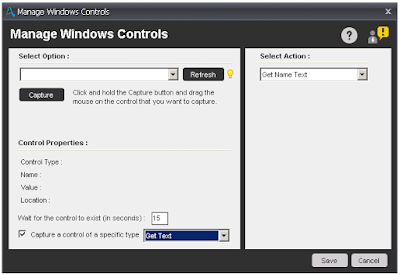 |
| Manage Windows Control |


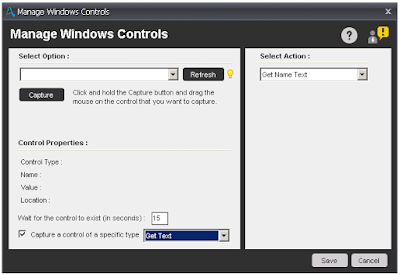



No comments:
Post a Comment