Automation Anywhere - Internet Connection, Launch Website, Open File Program and Printers commands
 |
| Automation Anywhere |
Internet Connection Command
This command is help to connect or disconnect automatically to the internet using Dial-up connection.Components of Internet Connection:
- Parameters - Specify the option whether you want to connect or disconnect to the internet.
- Select Internet Connection - Select from available dial-up connection from the drop-down list.
- Repeat - Select this option, if you want to reconnect to the internet if 1st attempt fails.
- Attempts - Specify the number of attempts to try reconnect to the internet. Minimum number of attempts is 1 and maximum is 5.
- Time between attempts - You can specify the time interval between connection attempts.
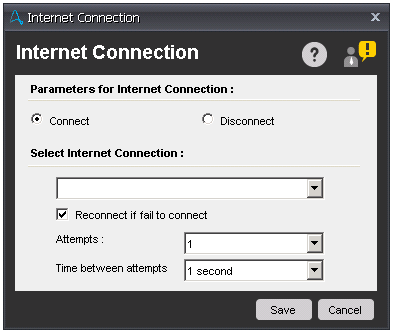
Internet Connection
Launch Website Command
This command is help to launch a website from Taskbot/Metabot Logic.Components of Launch Website:
- Parameters - Specify the URL of a website.
- Open in Existing IE - Select this option, if you want to open a website within existing IE.
- New Tab - Select this option, if you want to open a website in a New Tab within existing IE.
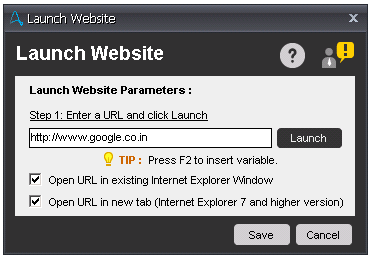
Launch Website
Open Program/Files Command
This command is help to launch a program or open a file automatically.Components of Open Program/File:
- Program/File Path - Specify the path of the Program/File. Example - notepad.exe
- Start in path(optional) - Specify the directory path of Program/File.
- Parameters - If your program requires command line parameters, you can provide these parameters in the Parameters text box.
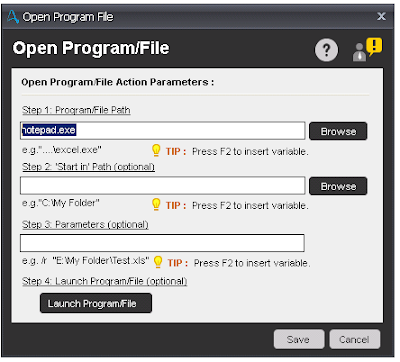
Open Program/File
Printers Command
This command is help to automate the printer setting.Sub-Commands
- Get Default Printer - To get the name of the default printer in your system.
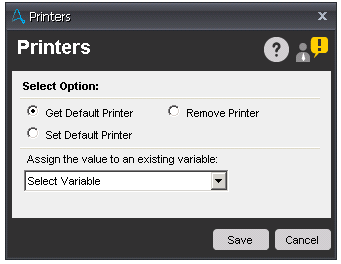
Get Default Printer - Remove Printer - To remote the printer from your automated task.
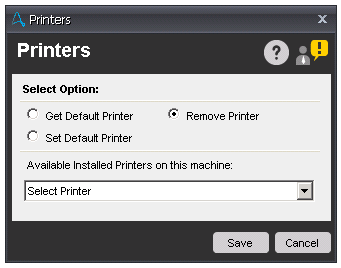
Remove Printer - Set Default Printer - To change the default printer from the drop-down list.
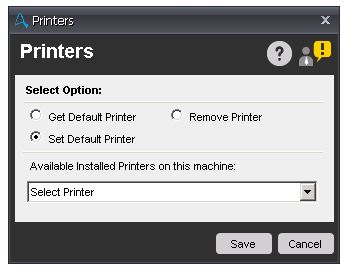
Set Default Printer



No comments:
Post a Comment