Basics of Metabot
 |
| Automation Anywhere |
Basics of Metabot
A MetaBot is an automation blueprint of an application that can be re-used to optimize processes. They help you standardize your processes end to end.
MetaBots enable you to create automation building blocks that capture information in the form of visuals or application APIs. These can thereon be integrated as commands and further leveraged by varied processes to deliver value at multiple levels.
MetaBots can be constructed using:
- Visual captures (Screen) - These are GUI components (screens) of an application. In MetaBot Designer, a visual capture is referred as Screen.
- Application APIs (DLL) - These are interfaces that allow low level operations of an application by circumventing GUI. The MetaBot Designer also supports the most common format of API on Windows platform – the DLL.
- Navigational flows (Logic) - These are pre-configured use cases of an application and leverage Visual captures and APIs. In MetaBot Designer, Screens and DLLs form the Assets using which you can define and pre-configure any use case of a target application to create a navigational flow, known as Logic.
Benefits of using MetaBots:
- MetaBots can be re-used; create once, use everywhere. They show up in automation command library in AA Enterprise and can be leveraged by any automation task.
- Enterprises can leverage MetaBot library to standardize org-wide automation in a rapid manner.
- MetaBots ensures systematic, accelerated automation ROI.
- MetaBots eliminate common navigational errors in complex automation tasks.
- MetaBots automate without requiring access to live application.
- MetaBots can be easily calibrated to newer versions of applications to ensure compatibility.
NOTE: You cannot calibrate screen that pop-up or do not have a title.
Error Handling in Metabot
MetaBot Designer provides the following options for error handling when an error occurs:
- Take Snapshot: In case of any error, take a snapshot of the screen.
- Variable Assignment: Specify a value to be assigned to a variable and Set Task Status Pass or Fail depending on the Error handling action.
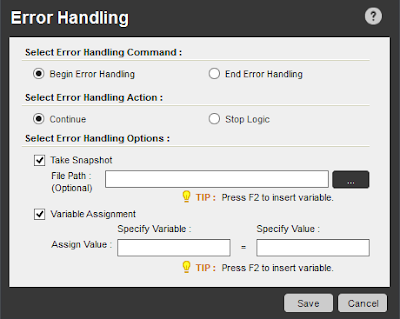 |
| Error Handling |
Available System Variable in Metabot
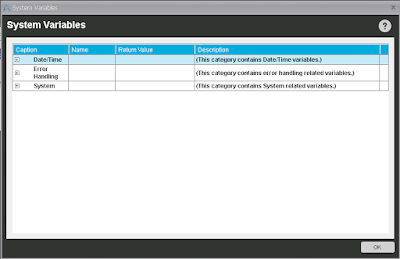 |
| System Variable |
Types of Variable in Metabot
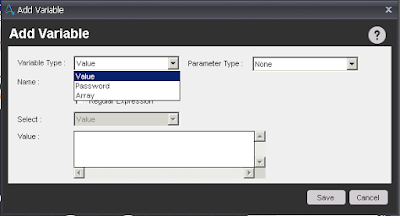 |
| Variable |
Available commands in Metabot logic editor
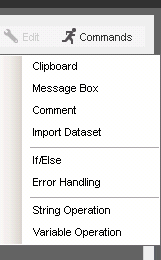 |
| Commands in Logic Editor |

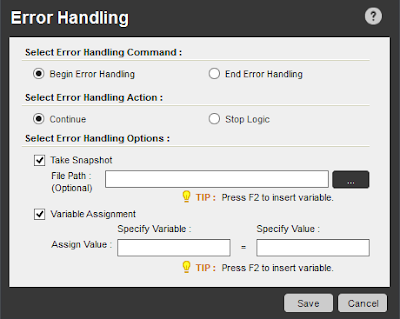
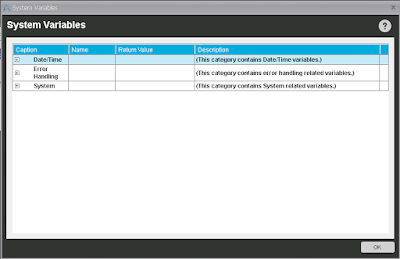
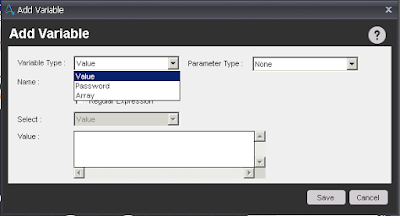
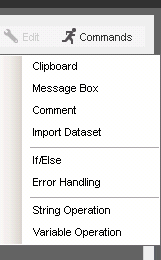



No comments:
Post a Comment